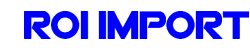Categories
* OFFER MONTH *
Planes->
Sailplanes->
Autogyros->
Helicopters->
UAVs - RPAs->
Multicopters->
Hardware->
3D IMPRESION
ABS Rods-Strips
ABS/GFK/CFK plate
Actuator
Adapters->
Adhesives/Resin/Epoxy->
Altimeters->
Amperimeters
Anemometer
Auto-Pilot
Bags/Covers
Batteries->
BEC/Cables/Conectors/Interruptor
Bungee Launchers
Cables
Cameras->
Carbon rod
Carbon/Brass/Steel/ABS/Aluminium
Catalogues
Chargers->
Clevis
Combustible->
Connectors
Control horns
Controlers->
Coverings/Thermoretrac
Decals
Extension
Extinguisher
Ferritas
Glasses
Hardware
Hinges
Instruments / Panels
Lights/Ilumination->
Linkages
Merchandising
Motor
Pilots
Pinion extractor
Power supply system/Data Recordi->
Bavarian Demon
Dymond
Eagle Tree
Emcotec
Futaba
Jeti
PowerBoxSystems
ROI IMPORT
SebART
Setlo
Profiles
Propelers->
Screws
Servos->
Simulators
Smoke/Rocketry/Fireworks
Spinners->
Spray/Painting/Dope/Solder Paste
Steel/brass Rod/Aluminium
Support/CG/Incidenc.
Tapes/Closed/Bridles
Tools
Towing
Transmitters/Receivers->
Undercarriage->
Wheels & Axles->
Wing Joiner
Wood
Car/Trucks->
Motors & Turbines->
Gas. Motor Paramotors
Acces. for Motors->
Paragliders/Parachutes/Windsock
Boats/Naval units->
FPV->
Robots->
CNC cut
Roof BOX
Crash kits
Outlet Zone->
Used
Merchandising HA
Planes->
Sailplanes->
Autogyros->
Helicopters->
UAVs - RPAs->
Multicopters->
Hardware->
3D IMPRESION
ABS Rods-Strips
ABS/GFK/CFK plate
Actuator
Adapters->
Adhesives/Resin/Epoxy->
Altimeters->
Amperimeters
Anemometer
Auto-Pilot
Bags/Covers
Batteries->
BEC/Cables/Conectors/Interruptor
Bungee Launchers
Cables
Cameras->
Carbon rod
Carbon/Brass/Steel/ABS/Aluminium
Catalogues
Chargers->
Clevis
Combustible->
Connectors
Control horns
Controlers->
Coverings/Thermoretrac
Decals
Extension
Extinguisher
Ferritas
Glasses
Hardware
Hinges
Instruments / Panels
Lights/Ilumination->
Linkages
Merchandising
Motor
Pilots
Pinion extractor
Power supply system/Data Recordi->
Bavarian Demon
Dymond
Eagle Tree
Emcotec
Futaba
Jeti
PowerBoxSystems
ROI IMPORT
SebART
Setlo
Profiles
Propelers->
Screws
Servos->
Simulators
Smoke/Rocketry/Fireworks
Spinners->
Spray/Painting/Dope/Solder Paste
Steel/brass Rod/Aluminium
Support/CG/Incidenc.
Tapes/Closed/Bridles
Tools
Towing
Transmitters/Receivers->
Undercarriage->
Wheels & Axles->
Wing Joiner
Wood
Car/Trucks->
Motors & Turbines->
Gas. Motor Paramotors
Acces. for Motors->
Paragliders/Parachutes/Windsock
Boats/Naval units->
FPV->
Robots->
CNC cut
Roof BOX
Crash kits
Outlet Zone->
Used
Merchandising HA
Information
We Accept





Quick Find
Manufacturers
Manufacturer Info
 | |
| - | Roi-Import Homepage |
| - | Other products |
Currencies
![]()
![]()
![]()
Copyright © 2024 ROI Import
Powered by osCommerce